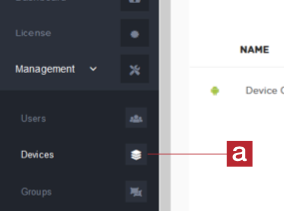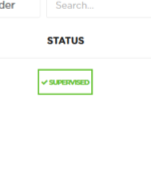Pre-installed Agent configuration
If your device has pre-installed %whitelabelText3% Agent, needs only to be enrolled.
ZERO-TOUCH
If your device supports Zero-touch, just wait some minutes and it automatically enrolls on %mdmname%.
In case you have just redeemed a license and you have received the activation confirmation, reboot the device to start the Zero-touch procedure.
MANUAL ENROLLMENT
Open %whitelabelText3% Agent app from the Android device and follow assisted steps.
If required, scan the QR code of the %whitelabelText2% Passports previously created.
The device will register to the MDM server and will proceed to apply policies and downloading assigned Apps.
You could immediately check if the device has been correctly enrolled getting back to the %whitelabelText2% control panel under the ‘Management’ menu and ‘Devices’ [a] to get an overview of all the enrolled devices