Samsung Knox Mobile Enrollment
%mdmName% is a Samsung Knox Validated solution and it is integrated with Knox services like Knox Mobile Enrollment (KME) and Knox Platform for Enterprise (KPE).
In addition, %mdmName% supports built-in Knox features like control in View Screen action, APN management and cellular info.
Create MDM Profile on KME panel
- Login on your Samsung account on Samsung Knox Admin Portal
https://www2.samsungknox.com/en/sso/login - If is your first time here, request the access to Knox Mobile Enrollment service
- On the left menù select "Knox Mobile Enrollment"

- On "Devices" are listed all the devices that can be enabled with KME. These devices can be added from authorized resellers or via Knox Deployment app.
- Navigate to Knox Mobile Enrollment > Profiles" and use the "Create Profile" button
 {width=70%}
{width=70%} - Select Android Enterprise option
- Give a name to the new profile and select "Ermetix" on Pick your MDM select
 {width=70%}
{width=70%} - Click on continue
- Navigate in %whitelabelText2% Admin > Device Enrollment > Android > Knox Mobile Enrollment Deployment and click Custom JSON Data to copy the configuration in the clipboard. Click on the element with the needed provisioning method: Supervised (Device Owner), Enhanced Work Profile (Profile Owner, Android 11+), Standard Work Profile (Profile Owner, Android 12+)
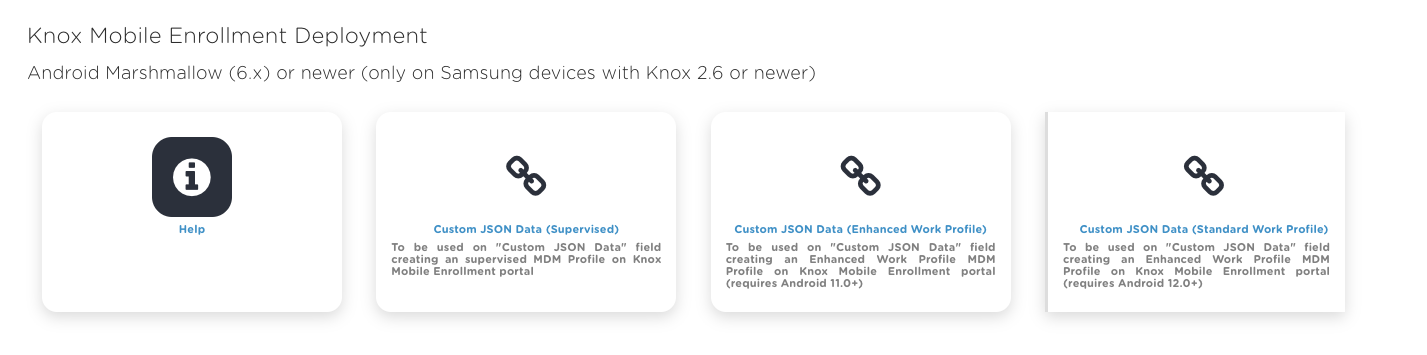
- Paste in Custom JSON Data (as defined by MDM) text area, chose additional settings like System applications policy and click on Create button
 {width=70%}
{width=70%}
Assign MDM Profile on KME panel
- Navigate to Knox Mobile Enrollment > Devices" and select one or more devices from the list with the checkboxes
- Click on "Actions > Configure Devices"

- Select the MDM profile you previously created from the list
The configuration via Knox Mobile Enrollment on the device, will start automatically the first time the device is turned on or after an initialization, Android will install automatically Ermetix Agent.
References
https://docs.samsungknox.com/admin/knox-mobile-enrollment/
https://docs.samsungknox.com/admin/knox-mobile-enrollment/get-started/firewall-exceptions/