Impostazioni Windows > Registra solo nel gestore dispositivi
"Enroll only in device management" button will start manual enrollment.
On the Windows device:
- Go under System settings > Accounts > Access work or school
- Click on "Enroll only in device management"
- type your username %whitelabelText2% ID
- if domain Autodiscovery is configured (Configure Microsoft Autodiscovery) Configure Microsoft Autodiscovery and connected, you'll be prompted to login in %mdmname% directly
- if domain Autodiscovery is not configured you can type admin@chimpa.private to avoid Azure authentication conflicts
- if promped manual configuration input, copy and use the MDM Discovery URL specified in %whitelabelText2% Admin > Device Enrollment > Windows > Enroll only in device management (from System settings)
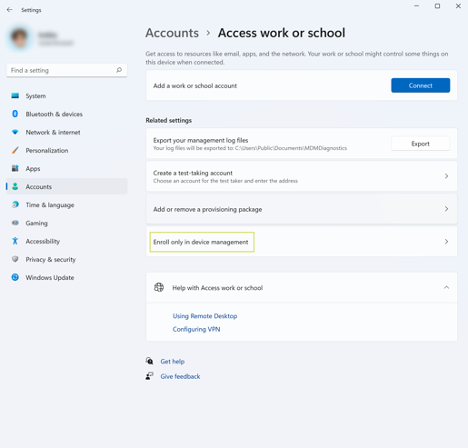
- login with a Chimpa ID to authorize enrollment
Requirements:
- Internet connection
- username for the enrollment must be Admin or Operator
- Local administrator credentials
- Windows 10 (build 1507) or newer